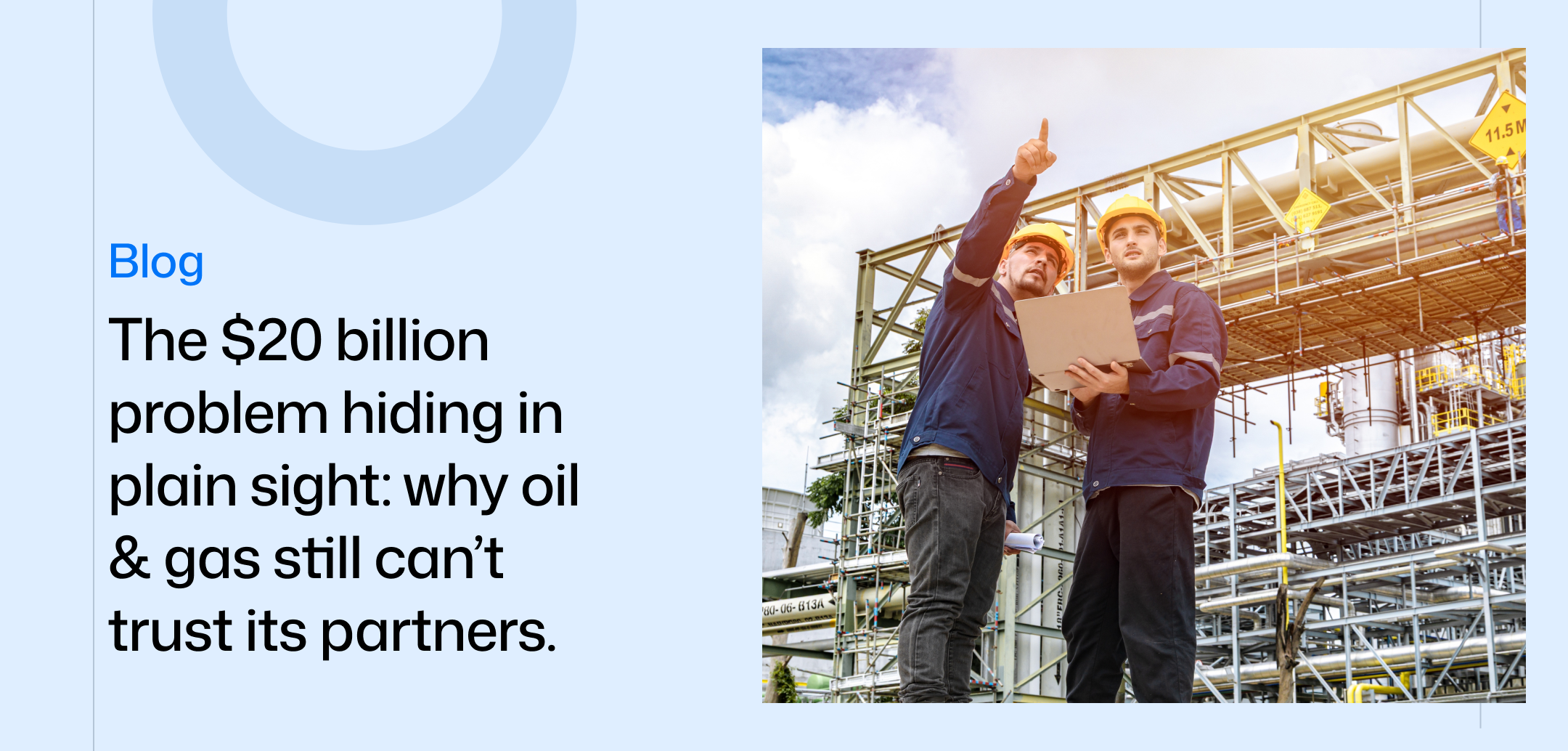.png)
.svg)
When a field service business is strong, everyone involved wins: The customer is happy, the technicians perform their jobs well and without high levels of stress, and the business sees the impact of reduced churn and technician turnover on their operational efficiency. Plus, it increases net new revenue — 82% of organizations rely on their field workers to upsell or cross-sell products.
The key to achieving this balance lies in how well you equip your field service technicians. When they have everything they need to do their jobs efficiently—whether it’s accurate job details, easy access to customer data, or streamlined work orders—they can deliver better results. This not only enhances customer satisfaction but also makes their own work experience more positive, reducing frustration and empowering them to excel.
That’s why the success of your field service operations is so closely tied to the field service management software you choose. Good FSM software does more than just automate tasks; it ensures that your team is fully prepared and supported, from the moment a service request comes in to the moment the job is completed. By simplifying complex processes like managing work orders, processing payments, and assigning service requests, FSM software helps you maintain high standards of service while also driving business growth.
So, which field service management software solution should you choose? While the field is flush with great options, some are built to address individual use cases or field service industries. For example, a service management solution might specialize in project management or job management over field assistance, instead relying on integrations to supplement in that area. Or, a tool might offer super tailored features that don't translate across sectors.
This kind of specificity might be what you're looking for — why pay for end-to-end functionality if you really just need scheduling software or a tool to handle payment processing? But if you want a holistic solution that doesn't require extensive integration management or patchworking, a more niche offering will fall drastically short.
So, to help you select the best field service software, we've researched ten of the best options to surface their pros, cons, and most suitable use cases. We're covering:
- Atheer
- Salesforce Field Service
- ServiceMax
- FieldAware
- ClickSoftware (SAP Field Service)
- Oracle Field Service
- Microsoft Dynamics 365 Field Service
- XOi Technologies
- Aquant
- Bluon
At a Glance
Before we take a closer look at each tool, here’s the TLDR on the ten best field service software tools:

Now, let's take a closer look at 10 field service management tools that can help you support your field workers, improve your customer experiences and customer service, and streamline your business operations.
1. Atheer
Best field service management tool for an end-to-end solution

While many field service management tools are hyper-specialized, Atheer offers a true end-to-end solution, streamlining field operations and improving technician efficiency.
The tool lets users create detailed, adjustable job checklists for field techs. These include step-by-step instructions , images, and videos. Managers can customize the order of steps with logic flows that account for real-time outcomes. Plus, you can add in data collection points or mandatory signature sign offs.
If team members in the field need help, they can get assistance with the Atheer remote assistance tool. This function uses augmented reality to connect field techs with senior techs, actually overlaying their hands on equipment via augmented reality-run video chat. Senior techs can control video elements like lighting and annotate images, functionally creating an in-person tutorial without a second truck roll. Atheer then turns these sessions into training materials that other techs can access.
In turn, those assets get added to an AI-driven content library, which organizes relevant information into workflows, scans barcodes, and surfaces crucial product information.
The Atheer portal also offers comprehensive job management; managers can track job completion (including time spent on each task and any captured data or signatures). On techs end of the portal, they can do things like submit a work order and access any updates or new training that they've been assigned. Plus, all relevant data is automatically pulled into reports and dashboards to inform future training.
Atheer may offer more features than some businesses require, especially if their needs are simpler. The tool is best suited for companies needing full-service field management; may not be ideal for smaller teams or businesses requiring limited functionality
Standout features include:
- Real-time technician support: Atheer’s remote assistance, powered by augmented reality (AR), connects technicians in the field with experts, allowing real-time support and problem-solving.
- Job scheduling: Technicians receive real-time job updates and can access detailed checklists with instructions, images, and videos for each task.
- AI-driven content management: The platform’s AI organizes knowledge into workflows and surfaces critical information using barcode scanning and other tools.
- Remote assistance via AR & dynamic workflows: AR enables hands-on assistance, allowing senior techs to control video elements and create training resources.
- Up-to-date job and technician data: Managers can track job completion, capture data, and use automated reporting tools for insights into technician performance and training needs.
2. Salesforce Field Service
Best field service management tool for large enterprises with existing Salesforce infrastructure

The Salesforce Field Service solution is great for companies looking to support extensive field service management operations. It has real time job tracking, AI driven optimization, and comes with the added bonus of integrating easily with the rest of the Salesforce ecosystem (especially the CRM platform). This allows for more personalized service and better visibility into customer interactions, making it an ideal choice for large companies that are already using Salesforce products.
Standout features include:
- Strong CRM integration: The integration with the Salesforce CRM gives technicians and service managers a 360-degree view of customer interaction. Salesforce's Service Cloud integration further enhances this by linking field service operations with sales and customer support, enabling a fluid exchange of data across departments. The platform supports automated case management and can automatically generate work orders from cases or customer requests.
- AI-driven scheduling and optimization: The Dynamic Scheduling Engine (DSE) uses algorithms to match technicians to service requests based on a variety of parameters such as technician location, availability, skills, and the urgency of the job. The platform’s predictive scheduling capabilities allow businesses to anticipate service needs, while its route optimization reduces travel time and costs. These AI-powered tools help ensure that field service teams are not only dispatched efficiently but that they also respond more quickly to high-priority tasks, reducing downtime and improving customer satisfaction.
- Customizable workflows: Through the platform’s Process Builder and Flow Builder, service managers can design automated workflows that trigger tasks based on certain conditions, such as job completion, part availability, or customer feedback. Companies can create custom job templates for recurring service tasks, set up automated notifications for key stakeholders, and design complex logic-based workflows that guide technicians through step-by-step procedures in the field.
However, Salesforce Field Service is a bit complex and requires a high time investment for both implementation and customization. It’s best suited for large business operations, as small to medium sized businesses might struggle with it.

"SFS isn't just another tool in the toolbox"
What do you like best about Salesforce Field Service?
Imagine being a technician dispatched to a job. Before you even arrive, you've got the client's history, the equipment involved, and even suggested solutions pulled from a knowledge base. That's the power of Salesforce Field Service. But it's not just about information. It's about efficiency. The scheduling and dispatching features are top-notch. They take into account skill sets, locations, and even traffic conditions to ensure the right person gets to the right place at the right time. And let's not forget the mobile app. It's intuitive, user-friendly, and gives field technicians everything they need. They can access job details. update work orders, and even collect signatures, all from their smartphones or tablets.
What do you dislike about Salesforce Field Service?
It can be a substantial investment, particularly for smaller businesses or those with limited field service needs. The cost can quickly escalate depending on the number of users, the desired features, and the level of customization required. This could potentially make it less accessible or less cost-effective for some organizations compared to other field service management solutions on the market.
.png)
"About Salesforce field service"
What do you like best about Salesforce Field Service?
tool include improved scheduling and dispatching, which can lead to reduced travel time and increased productivity for technicians. It also allows businesses to better track and manage their inventory and assets, leading to reduced costs and improved resource utilization. Additionally, the mobile access for technicians allows them to access important information and updates in real-time, leading to faster and more accurate service delivery. Overall, Salesforce Field Service can help businesses streamline their field service operations, improve customer satisfaction, and ultimately drive better business results.
What do you dislike about Salesforce Field Service?
One potential dislike about Salesforce Field Service could be the cost associated with implementing and maintaining the software. Depending on the size and needs of the business, the cost of the software and any necessary customization or training could be a significant investment. Additionally, some users may find the user interface to be complex or difficult to navigate, which could lead to frustration and decreased efficiency for technicians using the software in the field. Finally, some businesses may have concerns about data security and privacy when using a cloud-based software like Salesforce Field Service.
3. ServiceMax
Best field service management tool for companies in asset-intensive industries requiring detailed service management
.png)
For companies in the manufacturing, medical device, or oil & gas industries, ServiceMax is worth checking out. The tool is a highly specialized field service management platform that's great for managing detailed service operations, with advanced scheduling, inventory management, and mobile support tailored to asset-heavy environments.
Standout features include
- Asset-Centric field service management: The platform offers comprehensive asset lifecycle management, allowing companies to maintain detailed records of asset installations, repairs, preventive maintenance schedules, and warranties. By tracking the full service history of assets, businesses can optimize maintenance plans and predict failures, helping to reduce unplanned downtime. The platform also supports automated work order generation based on asset conditions or preventive maintenance schedules, ensuring timely service and increasing equipment uptime.
- Advanced scheduling and optimization: The platform leverages AI-driven optimization to handle large volumes of service requests while prioritizing urgent or high-value jobs, which is particularly valuable for asset-heavy industries with complex service needs. In addition, dynamic job prioritization helps companies quickly adjust schedules in real time when emergencies arise or resource availability changes. This reduces inefficiencies and ensures that the most pressing issues are addressed promptly.
- Inventory management: The inventory management module in ServiceMax is designed to track and manage spare parts across multiple locations, including warehouses and service vehicles. This feature enables real-time visibility into inventory levels, automates replenishment orders, and supports the tracking of serialized parts and components, making it ideal for industries that rely on high-value or complex assets. ServiceMax also integrates inventory usage data into job records, so that businesses can track which parts were used for each service and better forecast future inventory needs.
- Mobile support: ServiceMax’s mobile application is a core component for field technicians, allowing them to access critical job information and asset details directly from their smartphones or tablets, even in remote or offline locations. Technicians can receive real-time updates on job assignments, view detailed service instructions, record job completions, and capture customer signatures. The mobile app also supports multimedia uploads, enabling technicians to document repairs with photos or videos, which can then be attached to the job record for future reference.
The same features that make this a great tool for those specific industries also make it less helpful for more general field service businesses. Plus, it’s expensive and can be complex to deploy.
.png)
"It is one of the most important products that we use at our organisation."
What do you like best about ServiceMax?
In my view functionalities of ServiceMax like its Integration Capabilities, Real-Time Data and Analytics, Scalability are the standout features. ServiceMax is integral to how we schedule work to our field workforce on a daily basis.
What do you dislike about ServiceMax?
Over-reliance on Salesforce, Updates and Maintenance which can induce outages, Lack of flexibility on Reporting and Analytics are some areas which need improvement.
.png)
"Powerful but Complex"
What do you like best about ServiceMax?
ServiceMax is useful for its effective field service management features. It helps with real-time tracking, efficient scheduling, and detailed analytics, which improve operations and service delivery. The benefits include increased productivity, reduced downtime, and better customer satisfaction
What do you dislike about ServiceMax?
From my experience, the least helpful part of ServiceMax is its complexity, which can make it hard to learn and navigate.
4. FieldAware
Best field service management tool for small to medium-sized businesses looking for a straightforward, easy-to-use FSM solution

Sometimes, simple is best. FieldAware is a cloud-based FSM solution that’s straightforward and user-friendly. It's easy to navigate but is still flexible in managing a variety of field service operations. This makes it a strong contender for small businesses that need support across their business operations without too many hyper-specific needs.
Standout features include
- User-friendly interface: The platform is designed to minimize the learning curve, making it ideal for SMBs that don’t have dedicated IT teams or field service experts. The drag-and-drop functionality in the scheduling module, for instance, allows managers to quickly assign tasks to technicians with just a few clicks. The dashboard offers a clean, streamlined view of key metrics like job status, technician availability, and job completion, enabling businesses to manage field service operations with minimal hassle. The design focuses on simplicity without sacrificing functionality, making it accessible to businesses that may be adopting FSM software for the first time.
- Strong mobile support: The mobile app supports real-time data syncing, allowing technicians to receive job updates, access customer information, and upload job completion reports from their smartphones or tablets. The platform also supports offline capabilities, so technicians can access critical job data even when working in areas with poor network coverage. They can then sync their work once they regain connectivity.
- Flexibility in managing different types of field service operations: FieldAware is versatile and can be used across a variety of industries and service operations, from HVAC to plumbing to IT services. The platform offers customizable job templates, allowing businesses to design specific workflows for different types of service jobs. This flexibility is especially beneficial for SMBs that need a simple but adaptable tool that can be tailored to their unique needs.
FieldAware might not be a great fit for companies that are looking for more complex and robust analytics and customization features. Also, its strengths with SMBs also limit the tool’s capabilities to scale.
.png)
"Useful and simple"
What do you like best about FieldAware by GPS Insight?
Using ServiceBridge to help manage appointments, create and edit customer profiles, and all around get stuff done is fantastic. I also really like the fact that our technicians have mobile access to most of the stuff we do here at the office. It is very simple and easy to search for customers using many different methods. I really also like the way the user interface looks. The colors are nice, it's easy to read and understand what's on the screen. Plus, there is an easy way to ask for help with the live chat. I like the fact that everything is kept, so if I need to go back a few days to check a certain job instead of searching for the customer and then locating the job. Also, it is really simple to move jobs from one technician to another by the click-and-drag method. I also really like seeing a lot about the work our technicians are doing. I can see when they've started a job, suspended a job, and completed a job.
What do you dislike about FieldAware by GPS Insight?
I dislike the fact that when I attach a document to a work order, it is only shown on that work order and not also on the main account. This makes it a bit difficult to insure all attachments have been uploaded and assigned to where they need to go, as I have to check each work order or estimate to find what I'm looking for. It's also kind of weird how the notes work. I feel like it would be better if the notes for one work order or estimate are compiled into a list with reference to the job instead of having individual notes for each job. This isn't really a huge issue but I think it would be more beneficial to have them all in one place
.png)
"Field Services Done Right"
What do you like best about FieldAware by GPS Insight?
We searched for quite a while for a field services CRM for our nationwide franchise, and actually went with the big name in the industry only to be disappointed by too many broken promises. When we finally met with the folks at ServiceBridge it was apparent they were different. Our team was impressed by everything it did right out of the box, but what impressed us most was their sales team was honest and forthcoming about what it didn't yet do. It was a refreshing change from the "promise the moon and ask forgiveness later" sales pitch we'd been so used to. In the end. Service Bridge did 90% what we needed it to do and their developers have been hard at work getting us the other 10% of the way there.
What do you dislike about FieldAware by GPS Insight?
The reporting system is a bit clunky, but ServiceBridge has been working with us to help us get exactly the reports we need out of it. The data is there (which is a huge deal for us) it's just taking a bit longer to get the reports that we need from it.
5. SAP Field Service Management (ClickSoftware)
Best field service management tool for large enterprises, especially those already invested in SAP’s ecosystem
.png)
ClickSoftware, now SAP Field Service Management, is great for optimizing workforce operations, scheduling, and dispatching. It also integrates with SAP’s broader service management offerings, making it ideal for companies already using SAP solutions.
Standout features include
- AI-driven scheduling: By analyzing variables such as job priority, technician location, skill set, and historical performance, the platform automatically schedules technicians to optimize resources. The system also provides automated schedule adjustments in real-time, rerouting technicians or rescheduling jobs based on new data inputs like cancellations or delays.
- Resource and capacity management: The platform’s resource management capabilities extend to handling technician capacity, ensuring that jobs are assigned based on current workloads and future availability. This is especially useful for industries with fluctuating service demands, as the system can predict capacity shortages and recommend additional staffing where necessary.
- Integration with inventory and ERP systems:For companies that rely heavily on spare parts or inventory, SAP Field Service Management’s integration with SAP ERP and inventory management systems ensures that field technicians have real-time visibility into parts availability. This prevents service delays due to missing components and allows technicians to order parts directly through the system if needed.
- Mobile-first approach: The mobile-first design of SAP Field Service Management is tailored to empower technicians in the field. It also integrates features like real-time location tracking and mobile signatures, which improve operational transparency and reduce paperwork. The mobile app also allows for asset scanning, enabling technicians to scan barcodes or QR codes for instant access to equipment data.
But it can also be complex and expensive to implement. Plus, the tool isn’t end-to-end and might require additional SAP solutions for full functionality.
.png)
"Powerful tool for field service management"
What do you like best about SAP Field Service Management?
Resolve costomer issues faster, proactive and Al field service management software helps to make better choices while reducing cost. Easy to use.
What do you dislike about SAP Field Service Management?
App can be improved and cost can be budget friendly.
.png)
"The best Engagement app you will need"
What do you like best about SAP Field Service Management?
This app is one of the best to guarantee satisfaction to your customers. It is really ease to use and integrate with other software's that you might be using. It also has several features you could use on an everyday basis and the customer service is prompt to answer any questions you might have.
What do you dislike about SAP Field Service Management?
It can be a little hard to get used to initially, but after that you get used to it.
6. Oracle Field Service
Best field service management tool for large organizations in need of sophisticated, AI-driven field service management, particularly those using Oracle’s suite of products

Oracle Field Service (formerly TOA Technologies) uses advanced AI and machine learning to help field service teams manage complex scheduling, routing, and resource allocation. It helps to predict when techs will arrive onsite and analyzes historical data to forecast potential delays and complications.
Standout features include
- AI-driven scheduling and predictive analytics: By analyzing data such as historical job durations, technician performance, and external factors, the platform predicts not only technician arrival times but also potential service disruptions. This allows companies to proactively manage field service operations and avoid costly delays. The real-time scheduling engine continuously optimizes schedules as new data is received
- Capacity-based resource allocation: Oracle Field Service’s capacity-based resource allocation is another critical feature. The platform uses quota management to allocate resources based on forecasted demand and technician availability. This ensures that companies have the right number of technicians available in the right locations at any given time, reducing the risk of over- or under-staffing.
- Real-time data synchronization: Technicians can log updates, complete tasks, and report issues in the field, and the data is instantly reflected in the system for dispatchers and managers to access. This ensures that decision-makers have the most up-to-date information, enabling them to respond quickly to any issues that arise.
- Integration with Oracle’s other enterprise solutions: Oracle Field Service integrates with Oracle Inventory Management, providing field technicians with real-time visibility into spare parts availability and allowing them to request replacements as needed. The system tracks parts usage and can automatically trigger reordering processes when inventory levels fall below a certain threshold, reducing the risk of delays due to part shortages.
As we see with other tools from larger ecosystem providers (SAP and Salesforce), Oracle Field Service is best suited for companies already using Oracle products. As a result, those who aren’t might need to invest in Oracle infrastructure in order to fully leverage the platform. It;s also a bit complex to implement and is better suited for large organizations.
.png)
"Oracle field service review"
What do you like best about Oracle Field Service?
This is the best application which helps business to enhance their customers. It provide good support for customersIt can be easily integrate with other Oracle applications.
What do you dislike about Oracle Field Service?
The interface of application is less user friendly.and complicated. sometimes it crashes.
.png)
"Complicated and full of bugs"
What do you like best about Oracle Field Service?
The most helpful thing is that it has alot of features and options that can be implemented into your business
What do you dislike about Oracle Field Service?
The user interface complications and crashes alot too many features all working at once
7. Microsoft Dynamics 365 Field Service
Best field service management tool for mid to large-sized enterprises looking for a comprehensive solution that integrates with their existing Microsoft tools

Part of the Microsoft Dynamics 365 suite, this tool is great for running field operations, customer service, and customer relationship management. Integrations with other Microsoft products like Azure, Power BI, and Office 365 makes it a contender for companies already invested in the Microsoft ecosystem. Plus, the tool leverages AI for more efficient decision making, resource scheduling, and predictive maintenance.
Standout features include
- AI and machine learning for scheduling: The AI-driven scheduling engine in Dynamics 365 Field Service constantly evaluates real-time data to optimize technician assignments. It considers factors like job priority, technician skill levels, and travel distance to make the most efficient scheduling decisions. Over time, the AI engine learns from past jobs, refining its ability to predict the best routes and schedules, thus improving both customer satisfaction and operational efficiency.
- Real-time IoT data integration: Azure IoT integration allows companies to remotely monitor assets and analyze real-time performance data. The system triggers alerts if there are signs of wear or malfunction, enabling preemptive interventions. This feature is particularly beneficial for industries like utilities, manufacturing, and energy, where equipment failure can have significant consequences.
- Power BI for advanced analytics: The integration with Power BI means that users can generate custom reports and analyze service data in detail. Power BI’s visualization capabilities make it easy to spot trends, bottlenecks, and areas for improvement, ensuring that companies can continuously refine their field service operations.
On the flipside, Dynamics 365 is complex and costly (as is true with many enterprise-level platforms). It’s best for Microsoft centric organizations, which can introduce additional costs for businesses that need to adopt the necessary infrastructure. While flexible, the platform also can require significant customization to meet the unique needs of different businesses.
.png)
"Work Order Management"
What do you like best about Dynamics 365 Field Service?
Work Order management Scheduling tool, Use in mobile, Asset Management.purchasing and Inventory manage, Generate Reporting Integration with Omnichannel for Customer Support.
What do you dislike about Dynamics 365 Field Service?
Integration with external and Omnichannel is bit difficult.
.png)
"Works but really needs to be modified for your specific needs."
What do you like best about Dynamics 365 Field Service?
Works. Modern. Has the ability to integrate with other software.
What do you dislike about Dynamics 365 Field Service?
Everything seems to need to be modified to get it to work properly.
8. XOi Technologies
Best field service management tool for field service teams that require enhanced visual support and remote troubleshooting capabilities

XOi Technologies is more focused on visual intelligence than most traditional FSM solutions. The tool uses AI and augmented reality (AR) to assist field technicians on-site. Like Atheer, this is particularly helpful in industries where remote troubleshooting, documentation, and visual support are crucial—like HVAC, electrical services, and maintenance.
Standout features include
- AI-driven visual assistance: XOi Technologies focuses heavily on leveraging AI to enhance visual assistance for technicians in the field. Using computer vision and machine learning algorithms, the platform can automatically analyze images and videos captured by field techs to offer real-time insights. This capability helps identify problems on-site, provide step-by-step visual guidance, and recommend solutions based on historical data and similar job scenarios.
- 2. Augmented reality (AR) support: XOi leverages augmented reality (AR) to provide technicians with remote visual support. This helps techs receive live assistance from remote experts who can overlay digital instructions on their view of the job site. Plus, they can annotate visual data in real-time.
- 3. Visual documentation and data capture: Technicians can use smart devices to capture high-quality visual documentation (photos and videos) of their work. This feature is essential for compliance and quality assurance. This includes before-and-after photos of repairs that can be stored in the system, allowing both clients and service managers to verify the quality of work.The visual data can be tagged with key metadata such as timestamps, technician details, and service notes, ensuring that it’s easy to retrieve for future reference.
This is great for companies that are focused on visual tasks, but you’ll need to pair it with a broader FSM tool to get full end-to-end functionality. For non-visual driven industries, this makes the functionality fairly limited. Those folks might be better off with a tool like Atheer that delivers comparable visual assistance alongside a more holistic set of features.
.png)
"X0i"
What do you like best about XOi?
Our technicians in the field need to have a fast easy way to navigate and input some of the data we need during onsite visits. XOi has both a mobile app for mobile use / technician input and a website that is easy to design your own workflows. We like the fact that our technicians don't need a computer degree to understand how to fill out the workflows and for our supervisors creating the workflows are easy, super intuitive and user friendly.
What do you dislike about XOi?
Some additional programming capability within the workflows would be nice which we are told that these functions such as calcualtions would be coming in the near future.
.png)
"Completely transformed how we manage work orders..."
What do you like best about XOi?
We began using XOi 2 years ago and it has completely transformed how we manage our work orders. From repair/spot calls, to recommended repairs, to safety concerns to refrigerant tracking, XOi handles all our needs with precision and ease. Our quote turnaround times have increased, helping us to provide solutions to our customers so they can make knowledgeable decisions quickly. Unit history, sales opportunities, estimates and more are now easily tracked and accessible to everyone with simple searches. The possibilities for workflows, or data that can be obtained through questions inside of workflows, are endless and only limited by your imagination. It has become a necessary & invaluable tool for us to continue to meet and exceed customer expectations and strengthen their trust in us.
What do you dislike about XOI?
There is nothing that I dislike about this product. Every need I have ever had has been handled with precision and expertise, providing an immediate solution. The few times that I have had a condition where the answer was not immediate, the process in place was communicated, and clear timelines were given.
9. Aquant
Best field service management software for organizations looking to enhance their FSM with advanced analytics and predictive maintenance capabilities

Aquant is an AI-driven FSM solution that focuses heavily on data analytics to optimize field service outcomes. By analyzing service data, it helps companies predict equipment failures, optimize service routes, and reduce overall downtime. This makes it well-suited for industries like manufacturing, utilities, and heavy equipment, where downtime can lead to significant financial losses.
Standout features include
- Predictive maintenance and analytics: Aquant’s platform is built on predictive analytics that uses AI to anticipate when equipment is likely to fail. By analyzing historical data, service records, and equipment performance, the system can predict potential failures before they happen, prioritize high-risk assets that are most likely to break down, and provide recommendations on spare parts and service interventions.
- Easy integrations with FSM platforms: Aquant is designed to easily integrate with existing FSM platforms and enterprise systems. The platform’s API enables organizations to pull in real-time data from various sources, such as asset management systems, CRM, and ERP software. It also integrates with IoT-enabled devices to monitor equipment performance in real-time and feed that data into the predictive analytics engine for more accurate forecasting.
- Route and resource optimization: Aquant’s analytics extend to service route optimization, helping companies use AI to determine the most efficient routes for technicians based on service demand, location, and availability. The tool also helps to optimize resource allocation, ensuring the right technician with the right skills is deployed to the right job.
This is a great analytics-focused tool, but it’s not a complete solution. Companies looking to avoid excessive integrations and instead want a comprehensive end-to-end solution should look elsewhere.
.png)
"Retain expert knowledge with Al"
What do you like best about Aquant Service Co-Pilot?
Aquant Intelligent Triage system is straightforward to train to and use, and you can be up and running in no time.
What do you dislike about Aquant Service Co-Pilot?
There is nothing to dislike about this product. The Al engine is from another planet!
.png)
"Bringing data to the next level"
What do you like best about Aquant Service Co-Pilot?
Being able to have the data refreshed at our set intervals (monthly) with minimal data management on our end has been a huge help. It has been extremely valuable to add custom filters to help track teams and regions. All levels of management are able to easily look at the data that is most important to them and relay that to their teams.
What do you dislike about Aquant Service Co-Pilot?
Some of the filters do not get applied to all widgets; we understand that this issue begins at our CRM infrastructure and is difficult to track when some features are turned off on our end.
10. Bluon
Best field service management tool for HVAC companies needing an FSM solution with industry-specific features and strong technical support

Bluon is an FSM solution specifically tailored for the HVAC industry, offering an extensive parts database, live technician support, and technical documentation. It’s a community-driven platform, designed to offer support directly to technicians in the field, making it a top choice for companies looking for both operational efficiency and strong industry expertise.
Standout features include
- HVAC-specific knowledge and tools: Bluons platform is tailored to the intricacies of HVAC service, offering specialized diagnostic tools and industry-specific workflows. This includes access to detailed technical documentation and a knowledge base with maintenance tips, troubleshooting guides, and best practices, ensuring technicians are equipped with the precise information they need.
- Comprehensive parts database: Bluon features an extensive parts catalog, which includes detailed specifications, images, and part numbers. Technicians can access real-time inventory updates and order parts directly through the platform, streamlining the process of parts identification and procurement. This capability helps minimize downtime and ensures technicians have the right components on hand.
- Strong community support: The platform provides live technical support and fosters a community where HVAC professionals can exchange insights, ask questions, and share experiences. This community-driven approach enhances the support available to technicians in the field, providing real-time assistance and collaborative problem-solving.
This tool is really built for the HVAC industry, so it’s not ideal for businesses outside of that sector. For those folks, a more general FSM tool is probably the way to go.
There aren’t any reviews on G2 about Bluon.
Conclusion
To recap, selecting the right field service management (FSM) software depends heavily on your specific use cases and industry requirements. Here’s a quick overview of the best options for different needs:
- Atheer: Best field service software for organizations seeking a comprehensive FSM solution
- Salesforce Field Service: Perfect field service management application for large enterprises already using Salesforce that need extensive customization and workflow management
- ServiceMax: Best field service management platform for asset-intensive industries like manufacturing and oil & gas
- FieldAware: Great field service management application for small businesses that value simplicity and flexibility
- SAP Field Service Management: Suited for large enterprises within the SAP ecosystem
- Oracle Field Service: Ideal for large organizations using Oracle products with a focus on scheduling and forecasting
- Microsoft Dynamics 365 Field Service: Best for mid-to-large enterprises within the Microsoft ecosystem, especially those using tools like Azure and Power BI
- XOi Technologies: Good for industries requiring visual support and remote troubleshooting
- Aquant: Best for businesses focusing on advanced analytics and predictive maintenance
- Bluon: Tailored for HVAC companies needing industry-specific features and technical support.
Each option has its strengths, so selecting the right one comes down to aligning their capabilities with your business goals. A great way next step in your vetting process is booking demos so you can see features for yourself and get any questions answered. Start with Atheer — you can request a demo today.
Each option has its strengths, so selecting the right one comes down to aligning their capabilities with your business goals. A great way next step in your vetting process is booking demos so you can see features for yourself and get any questions answered.
Start with Atheer — you can
Get a demoSimplify your service operations.
Discover how Atheer can streamline your service network operations and help you deliver a superior customer experience.
Get a demo















%201%20(1).svg)
.svg)












.png)
.png)
.png)